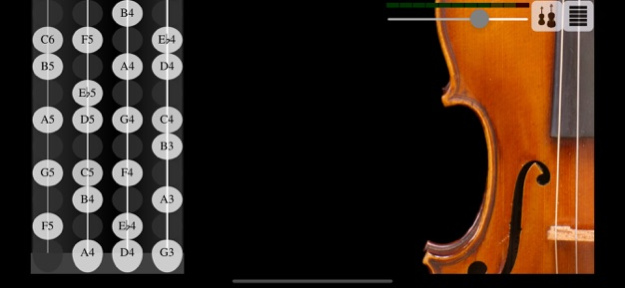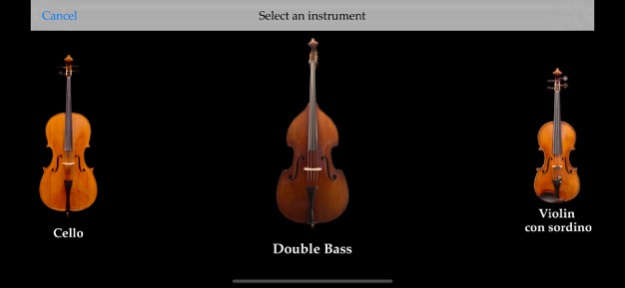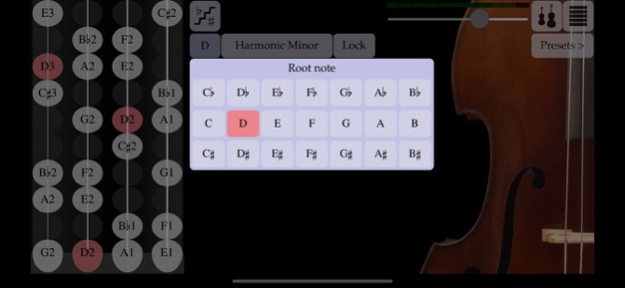FingerFiddle 1.3
Paid Version
Publisher Description
Turn your iPad into an instrument of the violin family and play just like on a real instrument !
FingerFiddle introduces a new and highly sensitive musical experience with your IOS device. Your actions on the screen are turned naturally into an exceptionally realistic and responsive sound, whatever you do. Place your fingers on the fingerboard to change notes. Move your other hand on the screen to rub the strings with the bow and shape the sound continuously in real-time. Pluck the screen to play pizzicato. FingerFiddle responds accurately to your movements and lets you play with the full palette of violin expression, just like with a real instrument.
FingerFiddle is a musical instrument that you can bring with you everywhere to play, practice, have fun and perform with others. It includes a full collection of fine-tuned instruments from the violin family (violin, viola, cello and double bass). The basic version comes with a cello, and other instruments are available to try and purchase. Wherever you are, at any time, pick one of the instruments and play music for real with FingerFiddle.
Who is it for?
Anyone interested in music playing can find something in FingerFiddle:
- For the beginner, FingerFiddle is an affordable way to experience and enjoy fiddle playing, alone or in group. Play, practice to improve your playing, try different instruments and maybe, eventually, buy a real instrument…
- For advanced players, FingerFiddle is a new instrument to discover and have fun with. Use it in your musical productions and live performances, when jamming with others, or just to sketch ideas.
- In all cases, FingerFiddle is a musical instrument that is always right at your fingertips, whenever you feel the need to play music.
Features:
- Natural mapping between movement and sound: your finger is the bow !
- Outstanding sound rendering for a realistic output
- Pitch is controlled with a fingerboard on the screen to allow fiddle-specific playing techniques (vibrato, glissando, chords)
- The fingerboard is customizable: set its width and the space between notes for a comfortable playing
- A specific area is dedicated to pizzicato playing
- Inter-App Audio / Audiobus support (generator)
- Very low memory requirement: no samples library is used
- Inter App Audio and Audiobus support
- The basic version includes the Cello from the Classic Collection. Other instruments are available as In App purchases (Violin, Viola, Double Bass, normal or with mutes)
Jun 29, 2020
Version 1.3
- Maintenance update (Requirements and Guidelines)
- Improved audio engine
- Improved layout for newest devices
About FingerFiddle
FingerFiddle is a paid app for iOS published in the Audio File Players list of apps, part of Audio & Multimedia.
The company that develops FingerFiddle is Matthias Demoucron. The latest version released by its developer is 1.3. This app was rated by 1 users of our site and has an average rating of 3.0.
To install FingerFiddle on your iOS device, just click the green Continue To App button above to start the installation process. The app is listed on our website since 2020-06-29 and was downloaded 100 times. We have already checked if the download link is safe, however for your own protection we recommend that you scan the downloaded app with your antivirus. Your antivirus may detect the FingerFiddle as malware if the download link is broken.
How to install FingerFiddle on your iOS device:
- Click on the Continue To App button on our website. This will redirect you to the App Store.
- Once the FingerFiddle is shown in the iTunes listing of your iOS device, you can start its download and installation. Tap on the GET button to the right of the app to start downloading it.
- If you are not logged-in the iOS appstore app, you'll be prompted for your your Apple ID and/or password.
- After FingerFiddle is downloaded, you'll see an INSTALL button to the right. Tap on it to start the actual installation of the iOS app.
- Once installation is finished you can tap on the OPEN button to start it. Its icon will also be added to your device home screen.